How to Make Multi Color 3D Prints: A Comprehensive Guide
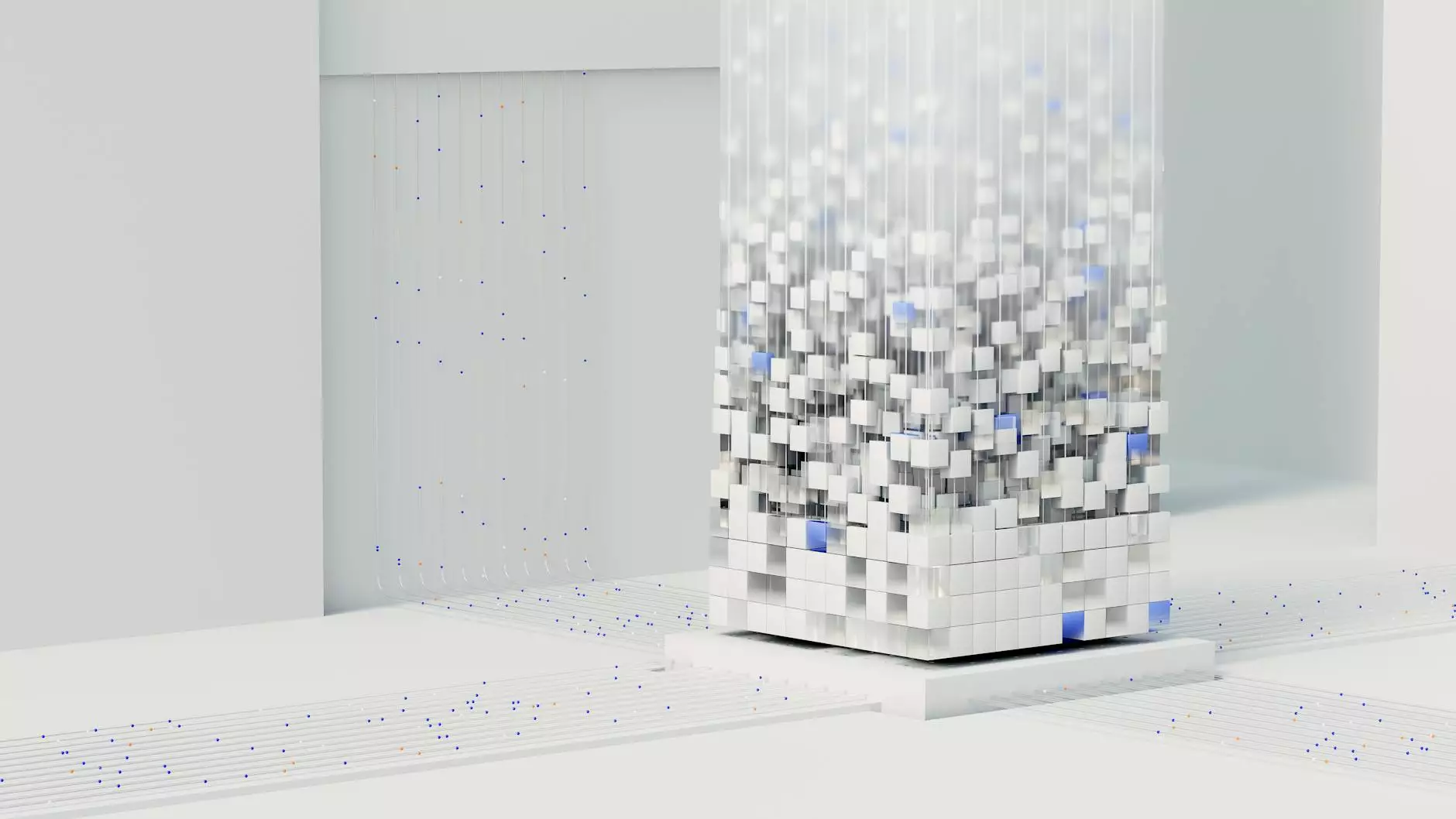
3D printing is a revolutionary technology that allows you to bring your ideas to life. One of the most exciting aspects of 3D printing is the ability to create multi color prints. In this guide, we will explore how to make multi color 3D prints, covering everything from techniques to materials, and tips to enhance your printing skills.
Table of Contents
- Understanding Multi Color 3D Printing
- Essential Materials for Multi Color Printing
- Techniques for Multi Color Printing
- Printer Settings and Configuration
- Finishing Touches for Your Prints
- Common Challenges and Solutions
- Conclusion
Understanding Multi Color 3D Printing
Multi color 3D printing allows you to create vibrant and intricate designs that capture attention. By layering different colors, you can achieve effects that would be impossible with single-color prints. Understanding the fundamentals of color mixing and layering is crucial to mastering this technique.
Types of Multi Color Printing
There are several methods to achieve multi color 3D prints:
- Filament Mixing: Using multiple filaments in the same print job.
- Color Change During Printing: Programmatically changing the filament color during the printing process.
- Post-Processing: Painting or applying color after printing.
Essential Materials for Multi Color Printing
Before diving into multi color printing, it’s important to gather the necessary materials. Choosing the right filament is key to achieving good results.
Types of Filaments
The most commonly used filaments for multi color printing include:
- PLA (Polylactic Acid): Easy to work with and available in a wide variety of colors.
- ABS (Acrylonitrile Butadiene Styrene): Durable and heat resistant, but requires a heated bed.
- PETG (Polyethylene Terephthalate Glycol): Strong and impact-resistant, also available in multiple colors.
Additional Supplies
Aside from filaments, consider these supplies for enhanced results:
- Nozzle Cleaning Tools: To maintain a clean nozzle when switching colors.
- Masking Tape: For preserving sections of your print.
- Paints and Finishes: For post-print coloring and finishing touches.
Techniques for Multi Color Printing
Now that you have your materials, let's discuss the various techniques you can employ to achieve stunning multi color prints.
1. Using Multiple Extruders
If your 3D printer has multiple extruders, you can dedicate each to a different filament color. This method allows for smooth transitions between colors without manual intervention.
2. Manual Filament Change
For printers with a single extruder, you can manually pause the print at designated layers and change the filament. This requires precise timing but can yield spectacular results.
3. Gradient Prints
Some slicing software allows for gradient color changes by blending different filaments as the print progresses. This technique requires experimentation but can produce stunning visual effects.
Printer Settings and Configuration
Proper printer configuration is essential for successful multi color printing. Adjusting your printer settings can vastly improve the outcome.
Layer Height and Print Speed
Optimizing layer height and print speed affects the finish quality of your prints:
- Layer Height: A smaller layer height generally improves detail but increases print time.
- Print Speed: Slower print speeds can enhance adherence and accuracy, particularly with color changes.
Temperature Settings
Each filament type has its ideal printing temperature. Make sure to consult the manufacturer's guidelines for optimal settings.
Finishing Touches for Your Prints
After printing, consider adding finishing touches to enhance the appearance of your multi color prints. Here are some methods:
1. Sanding
Sanding can help smooth out any imperfections and improve the overall finish of the print.
2. Painting
If you wish to add extra detail, consider painting parts of your 3D model. Acrylic paints work well on most materials.
3. Coating
Applying a clear coat can protect your print and give it a glossy finish, enhancing the colors further.
Common Challenges and Solutions
As with any crafting technique, you may encounter challenges when making multi color prints. Here are some common issues and potential solutions:
1. Color Bleeding
Color bleeding can occur when filaments mix unintentionally. To reduce this, ensure you have proper retraction settings to pull the filament back when switching colors.
2. Layer Adhesion Issues
If layers aren't adhering well, increase the temperature slightly or slow down the print speed. Proper bed leveling is also crucial.
3. Filament Jamming
Filament jams can interrupt your print. Regularly clean and maintain your printer's extruder, and consider using high-quality filament to avoid jams.
Conclusion
Creating multi color 3D prints can be an incredibly rewarding endeavor. By understanding the techniques, materials, and settings involved, you can bring your creative visions to life in vibrant color. Remember, practice makes perfect, and experimenting with different methods will help you improve your skills over time. With dedication and a little ingenuity, your multi color 3D prints will surely stand out and impress.









